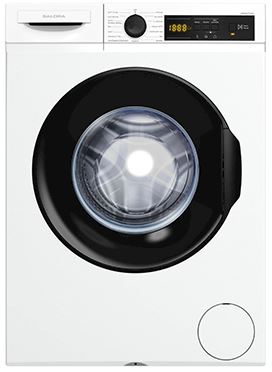de Grootste
Ontdek de Salora 65QLED440.
Veel groter gaat het niet worden
Party Speaker
Dé perfecte luidspreker om elk feestje te laten knallen met krachtig geluid en handige draadloze functies.
Ook fijn

Salora design beamer
Ontdek de kracht van grootbeeldprojectie met Salora beamers.

Salora Bar Koelkast
Ontdek het moderne design en de betrouwbare prestaties van Salora koelkasten.

Salora Party Speakers
Verkrijgbaar in 5 verschillende formaten. Van een portable model tot een van groter dan 1 meter.

Salora Stacking Kit
Ontdek het gemak van een Stacking Kit. Het ideale product tussen jouw wasmachine en wasdroger.